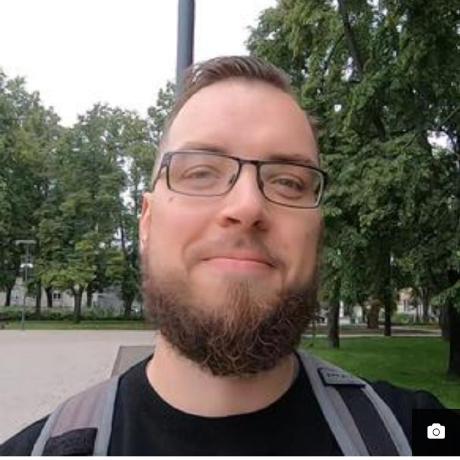VR performance from AMD 3900x to 5950x
· 2 min read
info
This was originally posted on 2020-11-24 on iRacing subreddit
I was fortunate enough to upgrade my CPU to AMD Ryzen 9 5950x, and I figured to do a frametime and utilization comparison in iRacing using fpsVR.